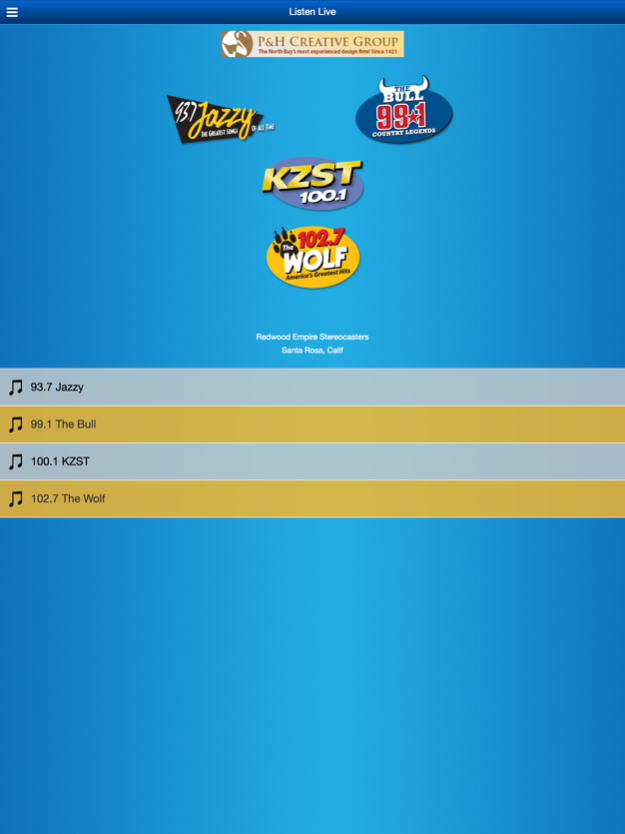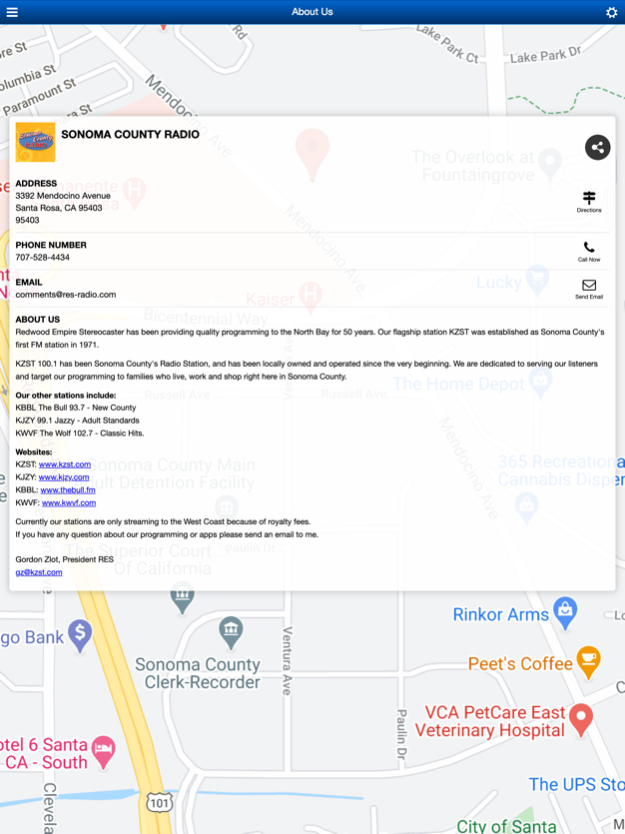Sonoma County Radio 1.2.0
Free Version
Publisher Description
Redwood Empire Stereocaster has been providing quality programming to the North Bay for 50 years. Our flagship station KZST was established as Sonoma County's first FM station in 1971.
KZST 100.1 has been Sonoma County's Radio Station, and has been locally owned and operated since the very beginning. We are dedicated to serving our listeners and target our programming to families who live, work and shop right here in Sonoma County.
Our other stations include:
KBBL The Bull 93.7 - New County
KJZY 99.1 Jazzy - Adult Standards
KWVF The Wolf 102.7 - Classic Hits.
The Beat 1063. - Top 40
Websites:
KZST: www.kzst.com
KJZY: www.kjzy.com
KBBL: www.thebull.fm
KWVF: www.kwvf.com
The Beat: www.thebeat.fm
Currently our stations are only streaming to the West Coast because of royalty fees. If you have any question about our programming or apps please send an email to me.
Gordon Zlot, President RES
gz@kzst.com
Aug 16, 2022
Version 1.2.0
Bug fixes. General stability updates.
About Sonoma County Radio
Sonoma County Radio is a free app for iOS published in the Audio File Players list of apps, part of Audio & Multimedia.
The company that develops Sonoma County Radio is Redwood Empire Stereocasters. The latest version released by its developer is 1.2.0.
To install Sonoma County Radio on your iOS device, just click the green Continue To App button above to start the installation process. The app is listed on our website since 2022-08-16 and was downloaded 6 times. We have already checked if the download link is safe, however for your own protection we recommend that you scan the downloaded app with your antivirus. Your antivirus may detect the Sonoma County Radio as malware if the download link is broken.
How to install Sonoma County Radio on your iOS device:
- Click on the Continue To App button on our website. This will redirect you to the App Store.
- Once the Sonoma County Radio is shown in the iTunes listing of your iOS device, you can start its download and installation. Tap on the GET button to the right of the app to start downloading it.
- If you are not logged-in the iOS appstore app, you'll be prompted for your your Apple ID and/or password.
- After Sonoma County Radio is downloaded, you'll see an INSTALL button to the right. Tap on it to start the actual installation of the iOS app.
- Once installation is finished you can tap on the OPEN button to start it. Its icon will also be added to your device home screen.